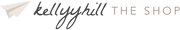FAQ
WHICH PROGRAM DO I NEED TO USE YOUR PRESETS?
Editing with Kellyy Mobile Presets requires the Lightroom Mobile App.
HOW DO I IMPORT THE PRESETS TO LIGHTROOM?
Check out the “How To Use” Page or our included manual (comes with the preset packs) to learn how to import your new presets.
WHAT SHOULD I DO IF MY SKIN TONES APPEAR ORANGE?
Go to your Oranges in the color section on the bottom panel of the app. You will have to play around with your saturation and luminance a bit until you find the color that is right for your skin tone.
WHAT TYPE OF PHONE, CAMERA, AND LENS DO YOU USE?
I use an iPhone X and Canon Rebel, with Tamron 85mm prime lens. Most Mobile Presets are designed using photos shot on the iPhone X in regular and portrait mode, with some from the iPhone 8.
WHAT IS A PRESET?
It is a series of steps/edits you make to a photo that are saved as a single action that you can name. It is basically a filter for your photos. Presets can help you create a consistency in your images, are great for applying one edit to a shoot, and decreasing time spent editing.
WHY ARE THE KELLYY PRESETS NON-REFUNDABLE?
Since I cannot get the presets back, I, unfortunately, cannot issue refunds
WHAT IS LIGHTROOM?
Lightroom is professional photo editing software made by Adobe. Adobe software is the industry standard for professionals across design and photography.
WHAT ARE MOBILE PRESETS?
Kellyy Mobile Presets are filters you can instantly apply to your images on your phone using the Lightroom app. The mobile presets are the easy solution to quickly edit photos on your phone when on the go. You can select through each to see which works best.
WHICH APP DO I NEED TO USE KELLYY MOBILE PRESETS?
Kellyy Mobile Presets are designed for the Lightroom app, which you can download FREE in the App Store.
I'M NEW TO LIGHTROOM, SHOULD I STILL USE THEM?
Of course! I am providing them especially for those who want to achieve a certain look on their images but are not sure exactly how. It can be tricky to get colors a specific way as you see them in real life! I find a plain photo never really captures how impacting a scene can be so I want to bring that magic of the moment to life.
DO PRESETS WORK ON IPHONE IMAGES?
YES! The Kellyy Mobile Presets are designed for iPhone images. Although every image is different, not every preset will work on every image, you may need to do some slight tweaking to adjust the image for exactly what you want. This is all very easy to do in the Lightroom app. If any adjustments are needed, most likely the things you might need to adjust are either brightness, the saturation or luminance of oranges or yellows, and temperature.
WHAT IS THE DIFFERENCE BETWEEN MOBILE AND DESKTOP PRESETS
Desktop presets are designed for RAW images taken on a DSLR and Mobile Presets are designed for JPEG images taken on an iPhone, etc.
HOW DO I RECEIVE THE PRESETS?
Once purchased the presets will be sent to your email for download.